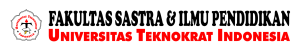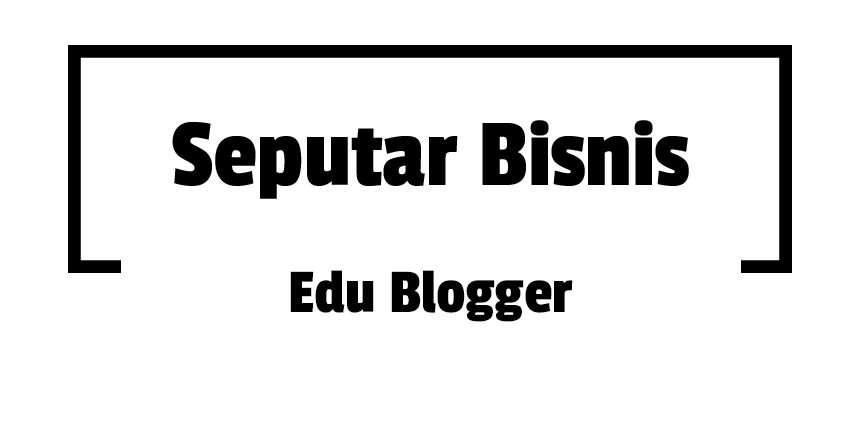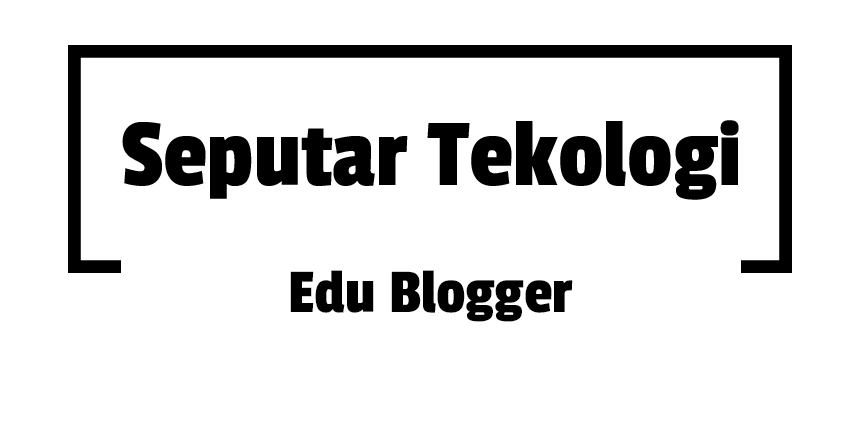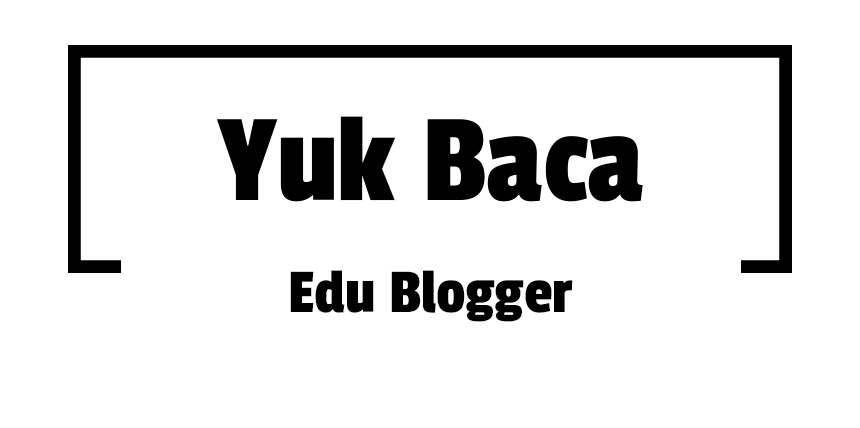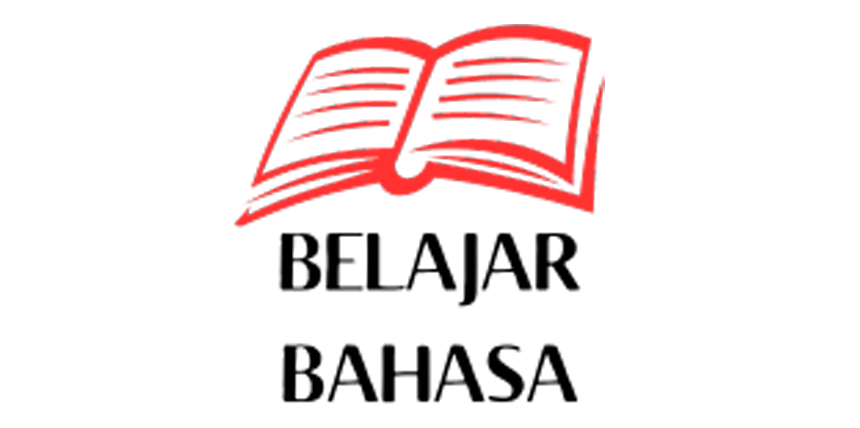| This help page does not require a rating on Wikipedia's content assessment scale. It is of interest to the following WikiProjects: | |||||||||||
| |||||||||||
(Redirect the accompanying (non-talk) page?)
This should be redirected to Help:Moving a page, which is where WP:MOVE redirects anyway... --Piotr Konieczny aka Prokonsul Piotrus| talk 19:55, 21 July 2009 (UTC)
- No it shouldn't. This is 2,569 bytes. Help:Moving a page is 19,525 bytes. There is a reason this project is so hard for newcomers to grasp, and it's your obsession with rules and waffle. All the help pages should look like this one, but I doubt they ever will. Gurch (talk) 06:04, 3 November 2009 (UTC)
- For the record, Help:Moving a page, WP:MOVE (and BTW Wikipedia:Moving (renaming) a page and Wikipedia:Renaming (moving) a page) now all redirect to the project-page WP:Moving a page, which contains 39.5kB, or about twice the longer one's former stated size, and 16 times the shorter one's.
My own opinion is that- there are enuf ways to go wrong in doing renames (or moves, if you prefer that "viewing angle")
- that seeing how small a fraction of the whole story you're reading
- provides a brief but priceless insight about the number of ways
- in which overconfidence in your renaming savvy could soak up a lot of avoidable effort.
- --Jerzy•t 08:21, 17 November 2015 (UTC)
- For the record, Help:Moving a page, WP:MOVE (and BTW Wikipedia:Moving (renaming) a page and Wikipedia:Renaming (moving) a page) now all redirect to the project-page WP:Moving a page, which contains 39.5kB, or about twice the longer one's former stated size, and 16 times the shorter one's.
What gives?
I've been signed up for a few weeks now but I still can't move/rename/retitle any articles. How come? Mad Man American (talk) 17:37, 5 November 2010 (UTC)
- Perhaps it's because you are still a new user. If you cannot move pages, you can request a page move instead. -- Joaquin008 (talk) 20:00, 17 February 2011 (UTC)
A point
- In "Moving a page" it would be useful to insert:-
- For example, if you are moving a page to Wikipedia:Miaow, the "new name" boxes should say "page 'Miaow' in the Wikipedia area" or "page 'Wikipedia:Miaow' in the '(articles)' area"; specifying "page 'Help:Miaow' in the 'Wikipedia' area" would move the page to Wikipedia:Help:Miaow. Anthony Appleyard (talk) 05:59, 9 March 2013 (UTC)
No droplist
I don't see a small triangle near the star, and therefore I can't select Move option. Why? Xeoxer (talk) 12:15, 4 April 2014 (UTC)
- @Xeoxer: You must have an autoconfirmed account to move a page. Since you haven't made 10 edits yet, you're probably not autoconfirmed. If there is a specific page that needs to be moved, see WP:RM. --Glaisher [talk] 12:25, 4 April 2014 (UTC)
Please be clearer
"To move a page: 1) Choose the "move" option via the icon near the top of the page" --- WHICH icon near the top of the page??? There are so many, none is intuitively/logically connected to a title change function. Thanks, ArmindenArminden (talk) 12:28, 29 June 2016 (UTC)

- @Arminden: The sentence after that one gives more detail, and there is a screenshot to the right of the paragraph. I'm not sure how the paragraph could be made clearer. -- John of Reading (talk) 13:50, 29 June 2016 (UTC)
@John of Reading: Thank you, your instructions have really helped. I'm sure that I'm not the only editor scared of following instructions written by insiders for insiders. I have no idea what "namespace prefix" is, nor "main Wikipedia space", etc., etc. Second, opening one hyperlink after the other is usually too much, therefore "skin" also scared me off. Third, most editors are probably not native English speakers, not just unfamiliar with the programming jargon. That's why I gave up at first, and why I would suggest the following change:
1. Go to the page you would like to rename or "move". Do not go into "Edit" mode. In order to find the "Move" button, check the type of menu you have - the way the menu appears on your screen differs from computer to computer, depending on a configuration parameter called skin. There are four such "skins" (configurations) used by Wikipedia, the most common one being "Vector" and, less so, "Monobook".
- If there is no "Move" button at the top of your screen, your configuration/skin is most likely of the "Vector" type. To find the "Move" button, follow the steps shown in the image to the right: go to the lower menu bar in the top right corner. After "Read", "Edit", "View history", and the star for the "Watchlist", comes "More". "More" is a drop-down menu, which offers the "Move" option.
- In the "Monobook" configuration/skin, the "Move" option appears directly as such, as a tab at the top.
- If there is no "Move" link anywhere at the top of the page, the page is most likely protected from moving, and only administrators can move it. You can ask for the page to be moved at the move request page.
2. Click "Move" on the drop-down menu. A "Move page" appears.
- Under "New title", in the left-side window, you can choose what you want to change the name of. If it is the name of the article itself, choose "(Article)".
- Under "New title", in the right-side window, replace the existing title with the one you want to introduce.
- Under "Reason" write your arguments for the change of title (which is like an edit summary). Although filling out this field isn't required, you should state a reason for the page move.
[I didn't use the rest, so I will stop here.] ArmindenArminden (talk) 21:25, 29 June 2016 (UTC)
- @Arminden: Thank you! I've had a go at simplifying the instructions in the ways you suggest. We'll have to see what other editors think about the changes I've made. -- John of Reading (talk) 08:49, 30 June 2016 (UTC)
Can't insert en dash
The date range of National Professional Basketball League (1950–51) has an em dash instead of an en dash, per MOS:DATERANGE. There was nothing in the move log; when I tried to move the page, I couldn't replace the em dash with an en dash. There's no en-dash button to click, and – and {{ndash}} didn't work. Stay well and all the best, Miniapolis 13:35, 19 August 2020 (UTC)
switching pages/redirects?
Some pages redirect to what should be the redirect, for example Zeroth redirects to 0th but main articles being abbreviations isn't proper; First doesn't redirect to 1st (rather than vice versa): explain how to solve such cases.--dchmelik (t|c) 17:14, 11 August 2022 (UTC)
- If you want to move a page over a redirect to that page, and the redirect has no substantive edit history, then you should be able to do the move yourself. Assuming you have some fairly basic edit permissions, just to stop IP editors moving pages around. If the redirect has an edit history beyond a simple creation of the redirect, then only an administrator will be able to do the move. You'll have to follow the requested move process just like any other page. Note that the majority of technical requests are for moves over an existing redirect. Lithopsian (talk) 13:39, 2 July 2023 (UTC)
page to section
Can you move a Page to a section in another main page? FuzzyMagma (talk) 23:14, 26 October 2022 (UTC)
- Short answer: no. You'll need to edit one page to remove the section, and edit the other page to add it. It will probably be impractical to isolate the edit history for that section alone to do a WP:HISTMERGE, so be sure to mention that attribution is shown in the history of the original page, as for a WP:SPLIT. Lithopsian (talk) 13:42, 2 July 2023 (UTC)
Move button
There's no move button in up, so how i move it? Jaztie não é árabe (talk) 16:31, 19 November 2023 (UTC)
- Looks like the Vector 2022 does not have a "move" button? The Wikipedia:So you made a userspace draft page points here, so it would be nice to have some clarification. Astrojuanlu (talk) 11:39, 21 January 2024 (UTC)
- @Astrojuanlu: Since you've only made three edits while logged in to your account, I think the software doesn't show you the "Move" menu option. Search for "To be able to move pages yourself" on the help page. -- John of Reading (talk) 12:36, 21 January 2024 (UTC)
No move button in sandbox even after more than 15 edits
There is no move button in my sandbox. My account in more than 4 days old and had made more than 15 edits so far 2409:40D4:16A:2DCE:6847:D380:5C68:9765 (talk) 02:36, 23 February 2024 (UTC)
- Did you resolve this? When you posted here, you were logged out. The system can only check your account age and edit count if you log in. -- John of Reading (talk) 06:20, 2 May 2024 (UTC)
Template Protected edit request
This edit request to Wikipedia:Moving a page has been answered. Set the |answered= or |ans= parameter to no to reactivate your request. |

As stated in the hatnote, this article's image uses an outdated vector of Wikipedia, which has confused a lot of people. I want to replace the current image with another image (below) in order to comply with WP:VECTOR2022 and resolve this problem.
TL; DR, Replace current image with provided image. Sparkle & Fade (Talk|Contributions) 15:02, 18 November 2024 (UTC)
 Already done Solved by the requester. Annh07 (talk) 09:40, 21 November 2024 (UTC)
Already done Solved by the requester. Annh07 (talk) 09:40, 21 November 2024 (UTC)