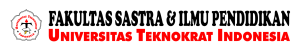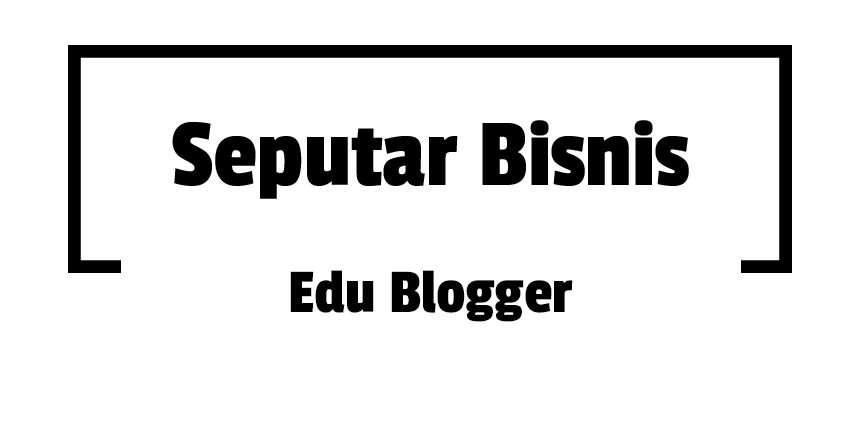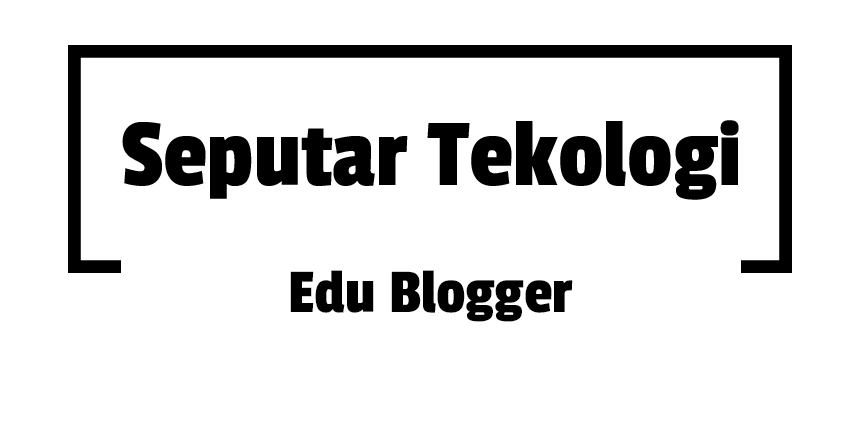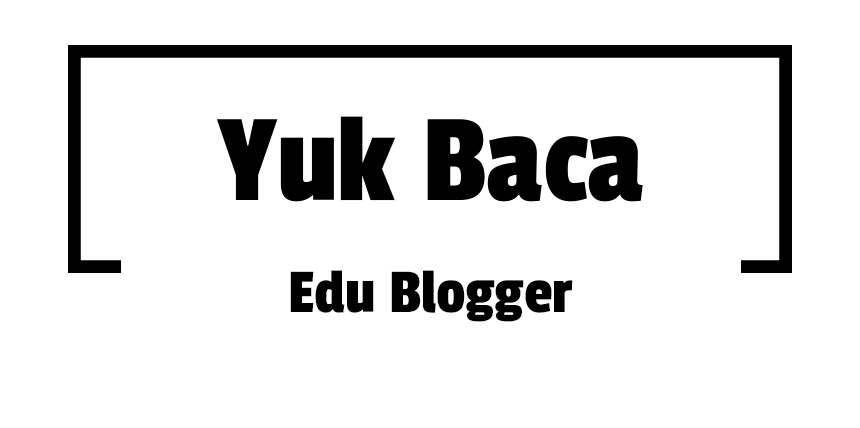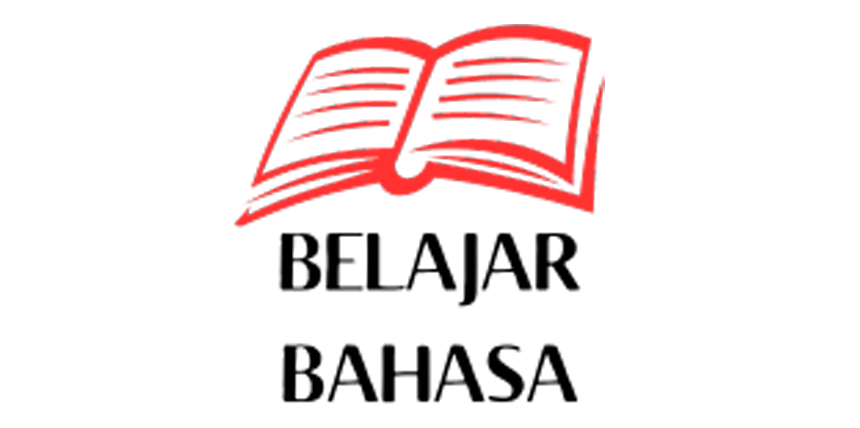| |||||
| Developer(s) | Microsoft | ||||
|---|---|---|---|---|---|
| Initial release | September 24, 2018[1] | ||||
| Stable release(s) [±] | |||||
| |||||
| Operating system | Windows 10 v1809 or later Windows Server 2019 or later[3] | ||||
| Platform | IA-32, x64, ARM, Web | ||||
| Predecessor | Microsoft Office 2016 (2015) | ||||
| Successor | Microsoft Office 2021 (2021) | ||||
| Available in | 102 languages[4] | ||||
List of languages
| |||||
| Type | Office suite | ||||
| License | Trialware, software as a service | ||||
| Website | office | ||||
| Developer(s) | Microsoft |
|---|---|
| Initial release | September 24, 2018 |
| Stable release | 16.78 (23100802) (October 10, 2023[5][6]) [±] |
| Operating system | macOS Sierra or later[7] |
| Platform | x64 |
| Predecessor | Microsoft Office 2016 (2015) |
| Successor | Microsoft Office 2021 (2021) |
| Available in | 27 languages[8] |
List of languages English, Arabic, Chinese (Simplified), Chinese (Traditional), Czech, Danish, Dutch, Finnish, French, German, Greek, Hebrew, Hungarian, Indonesian, Italian, Japanese, Korean, Norwegian (Bokmål), Polish, Portuguese (Portugal), Portuguese (Brazil), Russian, Slovak, Spanish, Swedish, Thai, Turkish | |
Microsoft Office 2019 (second release codenamed Office 16) is a version of Microsoft Office for both Windows and Mac.[9] It was unveiled on April 27, 2018, for Microsoft Windows and June 12, 2018, for macOS, and launched on September 24, 2018.[1] Some features that had previously been restricted to Office 365 subscribers are available in this release.[10] Office 2019 retains the same major version number of 16, making it the second perpetual release of Office 16. Unlike other versions of Microsoft Office, Office 2019 will only get two years of extended support, which means that support for Office 2019 will end on October 14, 2025.[11]
History
This section needs expansion. You can help by adding to it. (January 2021) |
Microsoft Office 2019 was officially released on September 24, 2018, for Microsoft Windows and macOS, following a preview phase earlier that year. Office 2019 was designed for users who preferred a perpetual license model, offering a one-time purchase option, in contrast to the subscription-based Office 365 (now Microsoft 365). While it includes essential productivity tools, Office 2019 does not receive future feature updates beyond its initial release.[12]
Development and Release
On April 27, 2018, Microsoft launched the Office 2019 Commercial Preview for Windows, providing enterprise customers and IT professionals with early access to the new suite.[13] The Commercial Preview allowed these users to test the product in professional environments and provide feedback, which helped Microsoft refine the final release. This version was particularly aimed at businesses preferring a traditional licensing model instead of adopting Microsoft's subscription-based Office 365 service.
The macOS version of the Office 2019 Commercial Preview followed on June 12, 2018, continuing Microsoft’s support for cross-platform users.[14] By offering the preview on both major operating systems, Microsoft ensured that its new features and functionality could be tested across diverse environments.
Following this preview phase, the official stable release of Office 2019 was made available to the public on September 24, 2018. Unlike Office 365, which provides regular cloud-based feature updates, Office 2019 was designed to remain static in terms of feature development, making it an attractive option for users who preferred a stable, non-evolving platform for productivity.[15]
Updates and Support
Although Office 2019 does not receive feature updates like Office 365, Microsoft regularly releases security and quality updates for the suite. These updates are typically provided once a month on Patch Tuesday (the second Tuesday of each month), ensuring that the software remains secure and reliable.[16] Users are able to manually check for updates to keep their Office installations current.
The mainstream support phase for Office 2019 extends until October 10, 2023, after which extended support will continue until October 14, 2025. During the extended support phase, Microsoft will still provide critical security updates but will not offer new features or non-security patches.
Reception
Office 2019 received attention for offering a non-subscription alternative to Office 365, which attracted users preferring a more traditional licensing model. However, it was also noted that the suite lacked some of the advanced, cloud-based features available in Office 365, which receives regular updates with new functionalities.[17]
New features
This section needs expansion. You can help by adding to it. (January 2021) |
Office 2019 includes many of the features previously published via Office 365, along with improved inking features, LaTeX support in Word, new animation features in PowerPoint including the morph and zoom features, and new formulas and charts in Excel for data analysis.[18]
OneNote is absent from the suite as the Universal Windows Platform (UWP) version of OneNote bundled with Windows replaces it. OneNote 2016 can be installed as an optional feature on the Office Installer.[19][20][21]
For Mac users, Focus Mode will be brought to Word, 2D maps will be brought to Excel and new Morph transitions, SVG support and 4K video exports will be coming to PowerPoint, among other features.
Despite being released in the same month, the new Office user interface in Word, Excel, PowerPoint, and Outlook is only available to Office 365 subscribers, not perpetual Office 2019 licenses.[22][23][24]
Office 2019 for Mac received updates until October 10, 2023, when it reached the end of support and stopped receiving updates.[5][6]
Editions
Traditional editions
Microsoft Office 2019 has the same perpetual SKU editions aimed towards different markets. Like its predecessor, Microsoft Office 2019 contains Word, Excel, PowerPoint and OneNote and is licensed for use on one computer.[25][26]
5 perpetual SKU editions of Office 2019 were released for Windows:
- Home & Student: This retail suite includes the core applications only – Word, Excel, PowerPoint, OneNote.[25]
- Home & Business: This retail suite includes the core applications and Outlook.[25]
- Standard: This suite, only available through volume licensing channels, includes the core applications, as well as Outlook and Publisher.[27]
- Professional: This retail suite includes the core applications, as well as Outlook, Publisher, and Access.[25]
- Professional Plus: This suite includes the core applications, as well as Outlook, Publisher, Access, and Skype for Business.[27] This edition is available through retail channels (Developer tools subscription like MSDN subscription & Visual Studio subscription)and volume licensing channels.
| Application(s) | Home & Student | Home & Business | Standard | Professional | Professional Plus |
|---|---|---|---|---|---|
| Core applications | Yes | Yes | Yes | Yes | Yes |
| Outlook | No | Yes | Yes | Yes | Yes |
| Publisher | No | No | Yes | Yes | Yes |
| Access | No | No | No | Yes | Yes |
| Skype for Business | No | No | No | No | Yes |
Unlike its predecessor, both Windows version retail & volume versions use the Click-to-Run (C2R) for installation.
Like its predecessor, three traditional editions of Office 2019 were released for Mac:
- Home & Student: This retail suite includes the core applications only.[26]
- Home & Business: This retail suite includes the core applications and Outlook.[26]
- Standard: This suite, only available through volume licensing channels, includes the core applications and Outlook.[27]
Deployment
macOS installations can be acquired from the Microsoft website or the Mac App Store.[28]
For Office 2013 and 2016, various editions containing the client apps were available in both Click-To-Run (inspired by Microsoft App-V) and traditional Windows Installer setup formats. However, Office 2019 client apps only have a Click-to-Run installer and only the server apps have the traditional MSI installer. The Click-To-Run version has a smaller footprint; in case of Microsoft Office 2019 Pro Plus, the product requires 10 GB less than the MSI version of Office 2016 Pro Plus.[29]
Volume licensing versions of Office 2019 cannot be downloaded from Microsoft Volume Licensing Service Center and must be deployed using configuration.xml and running Office Deployment Tool (ODT) from command-line.[30]
macOS Support
| macOS version | Last supported release | Last update release date |
|---|---|---|
| macOS 11 Big Sur | 16.77.1 (23091703) | September 19, 2023 |
| macOS 10.15 Catalina | 16.66.2 (22102801) | October 31, 2022 |
| macOS 10.14 Mojave | 16.54 (21101001) | October 12, 2021 |
| macOS 10.13 High Sierra | 16.43 (20110804) | November 10, 2020 |
| macOS 10.12 Sierra | 16.30 (19101301) | October 15, 2019 |
| OS X 10.11 and 10.10 | 16.16.27 (Office 2016) | August 14, 2018 |
All releases can be downloaded from Microsoft's Update history for Office for Mac page.
See also
- List of office suites
- List of typefaces included with Microsoft Windows (list of Office Cloud fonts continues in footnote)
References
- ^ a b "Office 2019 is now available for Windows and Mac". Microsoft 365 Blog. Microsoft. September 24, 2018. Archived from the original on October 3, 2018. Retrieved September 24, 2018.
- ^ a b "Update history for Office 2016 C2R and Office 2019". Microsoft Learn. Microsoft.
- ^ "System requirements for Microsoft Office". Office.com. Microsoft. Archived from the original on March 19, 2023. Retrieved September 24, 2018.
- ^ "Language Accessory Pack for Office 2016". Office.com. Microsoft. Archived from the original on February 15, 2017. Retrieved February 25, 2016.
- ^ a b "Update history for Office for Mac". Microsoft. Archived from the original on July 4, 2024.
- ^ a b "End of support for Office 2019 for Mac". Microsoft. October 10, 2023. Archived from the original on June 4, 2024.
- ^ "System requirements for Microsoft Office". Microsoft. Archived from the original on January 9, 2019. Retrieved October 11, 2023.
- ^ "What languages is Office available in?". Microsoft. Archived from the original on April 7, 2019. Retrieved October 11, 2023.
- ^ Warren, Tom (September 16, 2021). "Microsoft Office 2021 will launch on October 5th". The Verge. Archived from the original on April 17, 2022. Retrieved September 16, 2021.
- ^ Warren, Tom (September 26, 2017). "Microsoft is releasing Office 2019 next year". The Verge. Vox Media. Archived from the original on September 30, 2017. Retrieved September 26, 2017.
- ^ Caldas, Bernardo; Spataro, Jared (February 1, 2018). "Changes to Office and Windows servicing and support". Windows IT Pro Blog. Microsoft. Archived from the original on August 29, 2018. Retrieved August 29, 2018.
- ^ Spataro, Jared (September 26, 2017). "The next perpetual release of Office". Microsoft 365 Blog. Retrieved September 26, 2024.
- ^ updated, Dan Thorp-Lancaster last (April 27, 2018). "Office 2019 preview now available for commercial users". Windows Central. Retrieved September 26, 2024.
- ^ "Office 2019 for Mac Preview is ready for commercial customers". TECHCOMMUNITY.MICROSOFT.COM. Retrieved September 26, 2024.
- ^ Spataro, Jared (September 24, 2018). "Office 2019 is now available for Windows and Mac". Microsoft 365 Blog. Retrieved September 26, 2024.
- ^ "October 2018 updates for Microsoft Office - Microsoft Support". support.microsoft.com. Retrieved September 26, 2024.
- ^ David Nield (October 10, 2018). "Microsoft Office 2019 review". TechRadar. Retrieved September 26, 2024.
- ^ "What's New in Office 2019". support.microsoft.com. Microsoft Corporation. Archived from the original on January 2, 2021. Retrieved December 13, 2020.
- ^ Devereux, William (April 18, 2018). "The best version of OneNote on Windows". Microsoft Office 365 Blog. Microsoft. Archived from the original on May 21, 2019. Retrieved April 19, 2018.
- ^ Warren, Tom (April 18, 2018). "Microsoft Office 2019 kills off OneNote desktop app in favor of Windows 10 version". The Verge. Microsoft. Archived from the original on September 10, 2019. Retrieved April 19, 2018.
- ^ "Frequently Asked Questions about OneNote in Office 2019". Office.com. Microsoft. Archived from the original on September 10, 2018. Retrieved August 1, 2018.
- ^ "What's new in Office 365". support.office.com. Archived from the original on November 15, 2018. Retrieved November 15, 2018.
- ^ "What's New in Office 2019". support.office.com. Archived from the original on November 15, 2018. Retrieved November 15, 2018.
- ^ Bright, Peter (June 13, 2018). "Microsoft rebuilding the Office interface to align it across Web, mobile, and desktop". Ars Technica. Archived from the original on November 16, 2018. Retrieved November 15, 2018.
- ^ a b c d "Choose Microsoft Office Products". Office. Microsoft. Archived from the original on September 14, 2018. Retrieved October 2, 2015.
- ^ a b c "Choose Microsoft Office Products". Office. Microsoft. Retrieved October 2, 2015.
- ^ a b c "Compare Microsoft Office Volume Licensing Suites". Office. Microsoft. Archived from the original on June 19, 2019. Retrieved October 2, 2015.
- ^ Warren, Tom (January 24, 2019). "Microsoft Office now available on Apple's Mac App Store". The Verge. Archived from the original on February 2, 2019. Retrieved February 1, 2019.
- ^ "Office 2019 perpetual volume license products available as Click-to-Run". Support. Microsoft. April 27, 2018. Archived from the original on April 22, 2018. Retrieved February 9, 2018.
- ^ "Deploy Office 2019 (for IT Pros)". Microsoft Docs. Archived from the original on November 12, 2020. Retrieved January 21, 2021.