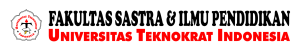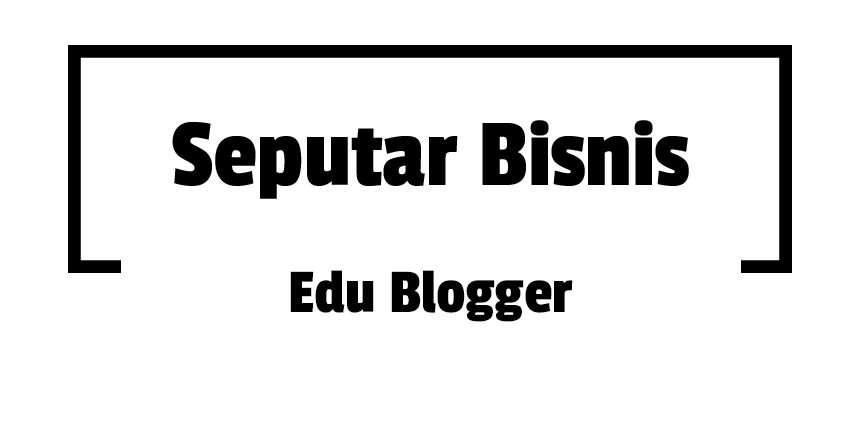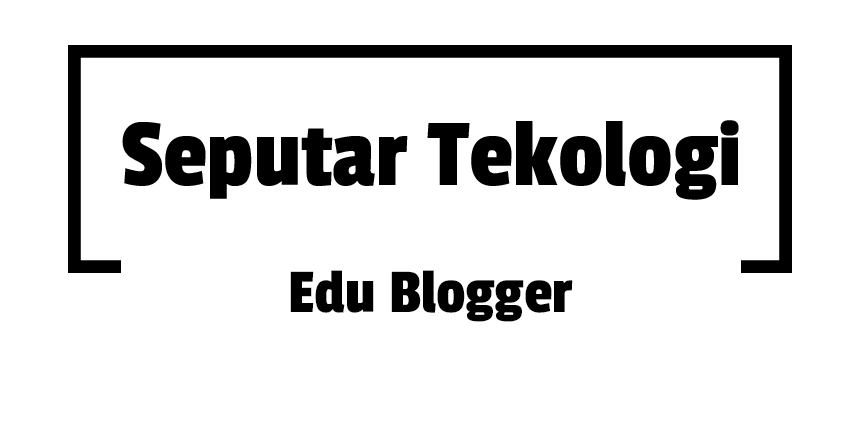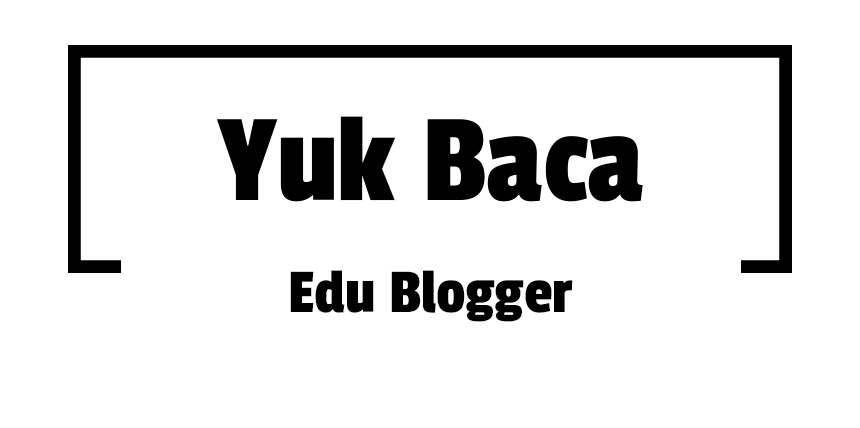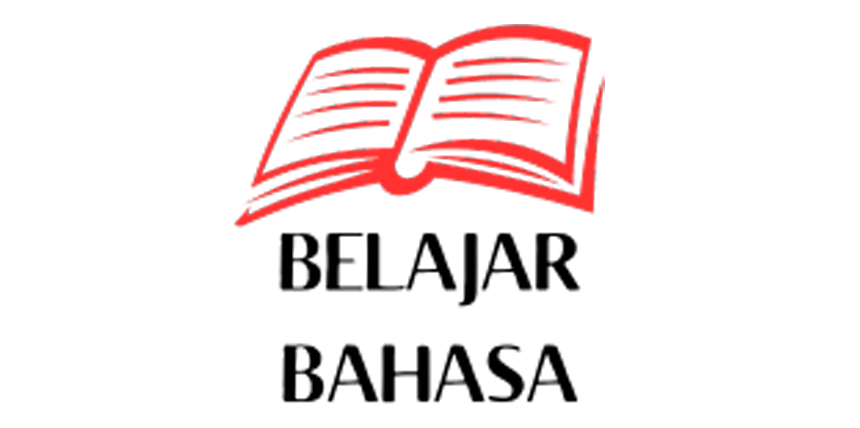| This user is busy in real life and may not respond swiftly to queries. |
| This user has autopatrolled rights on the Meta-Wiki. (verify) |
Tip of the day...
 Featured content
The Wikipedia community decides whether articles meet certain criteria to be selected as Featured articles, representing the best that Wikipedia has to offer. A different featured article is chosen to appear on the Main Page every day. Any user can nominate an article as a Featured article candidate, or comment on any of the existing candidate articles. Similar processes select Featured lists, Featured pictures, Featured portals, Featured topics and Featured sounds. – – Read more: To add this auto-updating template to your user page, use
{{tip of the day}} |
Tip of the moment...
 How to add a picture or graphic to an article
To add an image to a page, type [[File:image-file-name.jpg|caption]] where you want to insert the image. You can add various options separated with a vertical bar: "|", also known as a "pipe", after the image name. For example, [[File:image-file-name.jpg|thumb|185px|A caption]] will automatically generate a right-aligned thumbnail of the image with a width of 185 pixels and the caption "A caption", and [[File:image-file-name.jpg|left]] will produce a left-aligned full size image version. Bonus tip: Adding a video or audio clip uses nearly the same procedures. – – Read more: To add this auto-randomizing template to your user page, use {{totd-random}}
|
| No current discussions. Recent RfAs, recent RfBs: (successful, unsuccessful) |